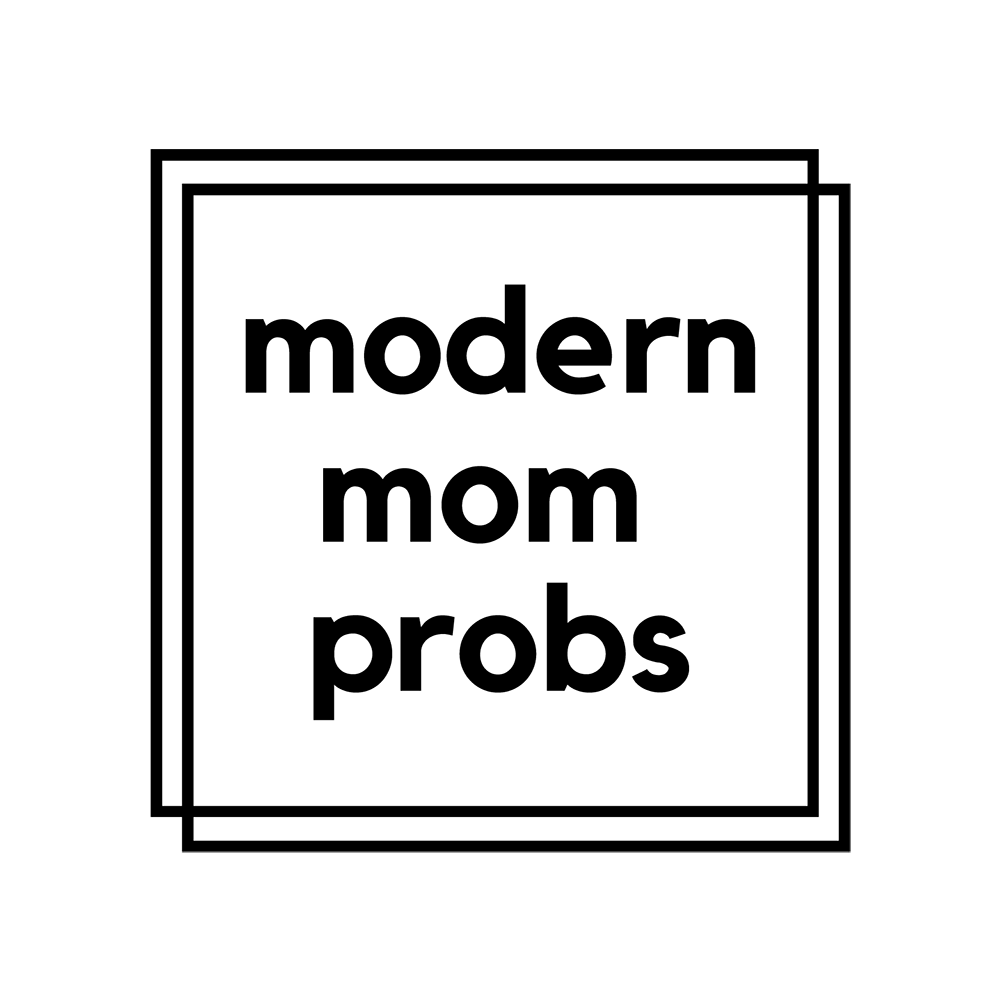Tips for Buying Your Child’s First Computer

Seeing your child ready to take on new challenges is always a proud moment. Making an informed decision is essential when buying your child’s first computer. As technology evolves, so do our buying choices. But where do you start? What features should you look for? Follow these tips for buying your child’s first computer to simplify this complicated decision.
Purpose and Usage
Determining the purpose of your child’s first computer is crucial. This decision will significantly influence the computer’s specifications, like processing power, storage capacity, and even the type of software it might require. For instance, the visual processing power required for a gaming PC may be much lower than that of an educational PC. Understanding the intended use will help you make a cost-effective choice, ensuring your child has a machine fit for their needs without unnecessary expenses.
User-Friendly
Consider the computer’s ease of use and interface when assessing its user-friendliness for your child. The operating system should be intuitive, with easily identifiable icons and simple navigation. Your child might get a kick out of a touchscreen laptop instead of a more traditional version since it resembles a tablet. The physical design also matters—a lightweight, compact design with a robust, spill-resistant keyboard is ideal. Finally, be sure to check out the manufacturer’s customer assistance availability and rating. Figuring out some hiccups along the way will likely have you contacting them often.
Security Features
Safety should always be paramount when introducing technology to our little ones. Their first computer should ideally have robust security features to protect them online. Look for a system with good antivirus software and a reliable firewall.
It is essential to have a fortress of parental control settings. Use them to keep tabs on what your child is up to online, set time limits on their screen usage, and block access to certain websites. Remember that a protected online space may guide your inquisitive youngster toward more appropriate avenues of discovery.
Battery Life and Storage
Choosing a computer with a long battery life is also important. You want your kid to have uninterrupted play and learning time for their development in and outside the classroom. No matter how engrossed they are in a creative project or an important school task, a durable battery will keep them going. Even better, it lets them take their computer with them wherever they go, whether at home or in school, eliminating the need to plug it into a specific location.
Warranty and Customer Support
Including a warranty for your child’s first computer is a wise investment. Kids are known for their boundless energy and occasional clumsiness, which can potentially lead to accidental damage. A warranty provides a safety net against such unforeseen circumstances, protecting your investment and ensuring your child’s learning and creativity never take a hiatus.
Learning the best tips for buying your child’s first computer can make an overwhelming task seem more conceivable. Finding a computer that checks all the boxes can help your child explore their curiosities and provide hours of safe entertainment with the right parental settings, giving you peace of mind.